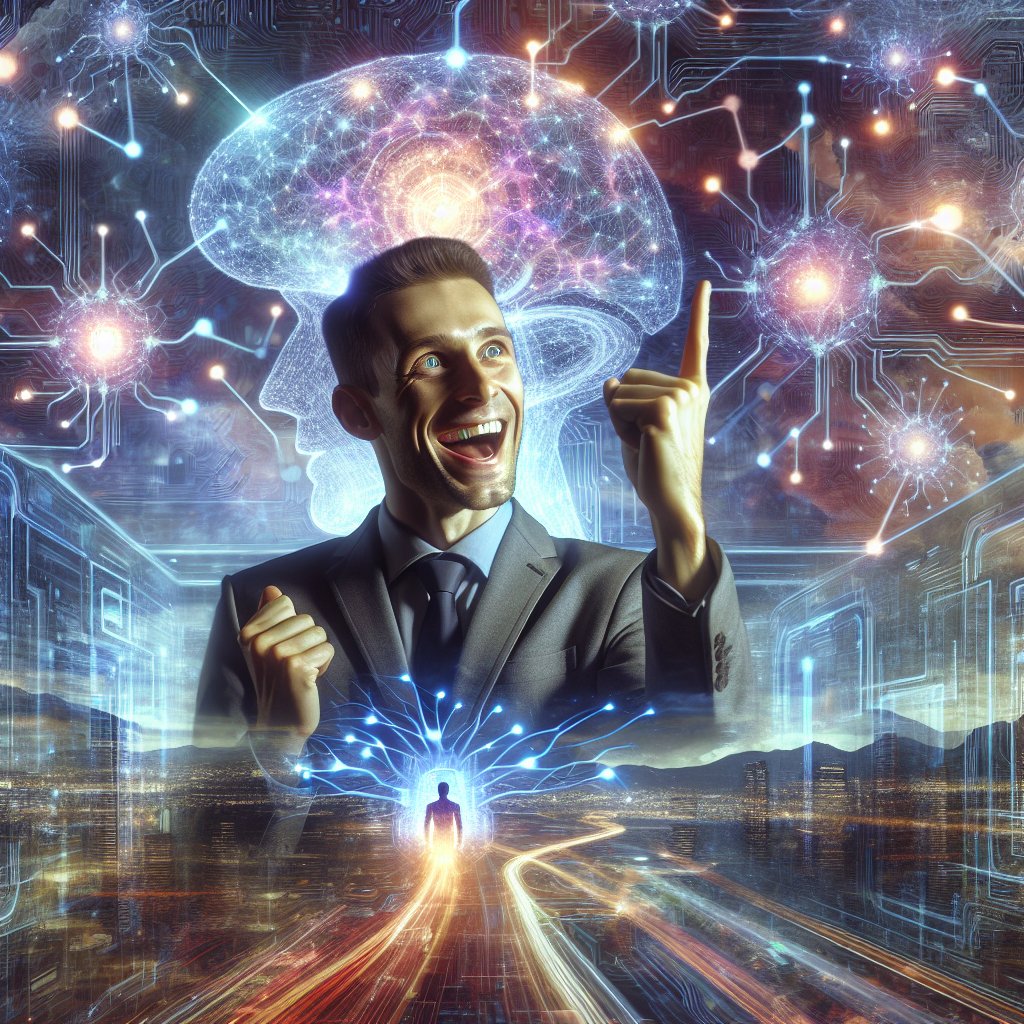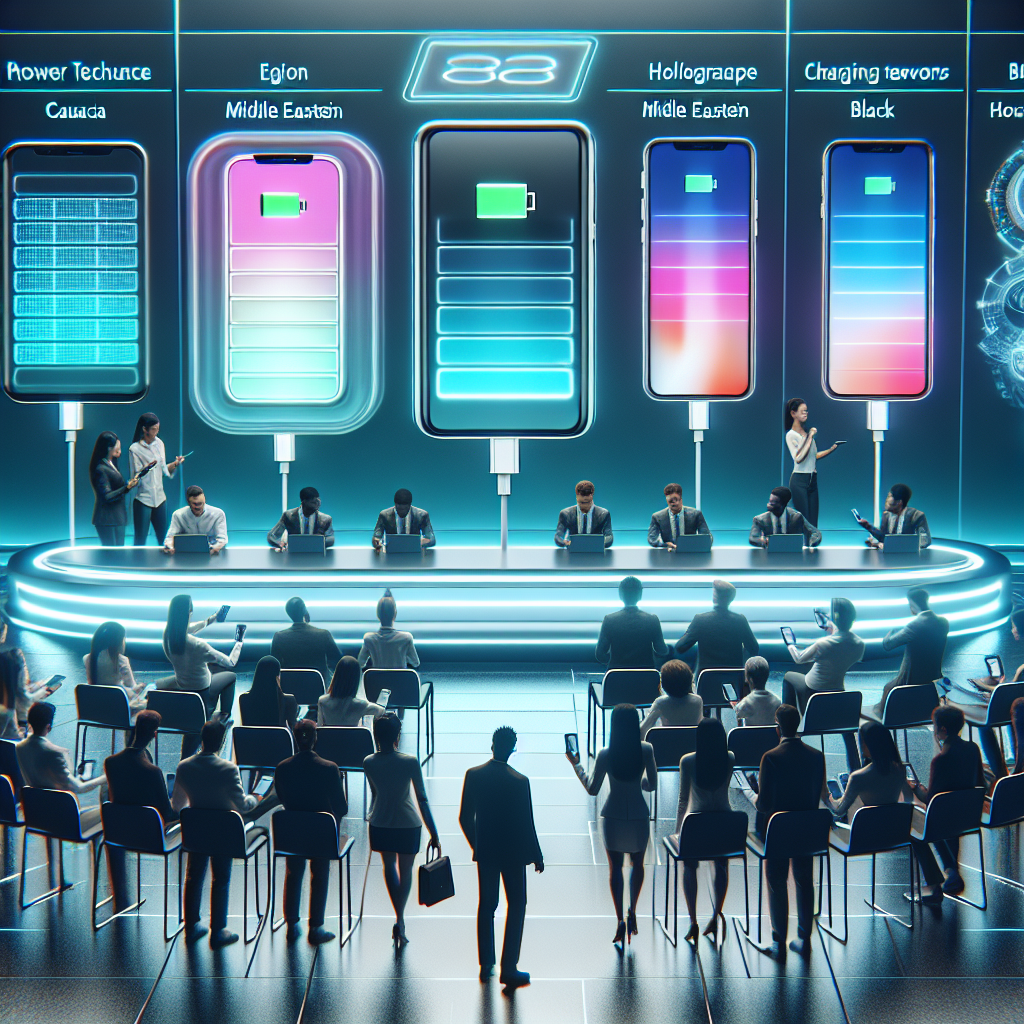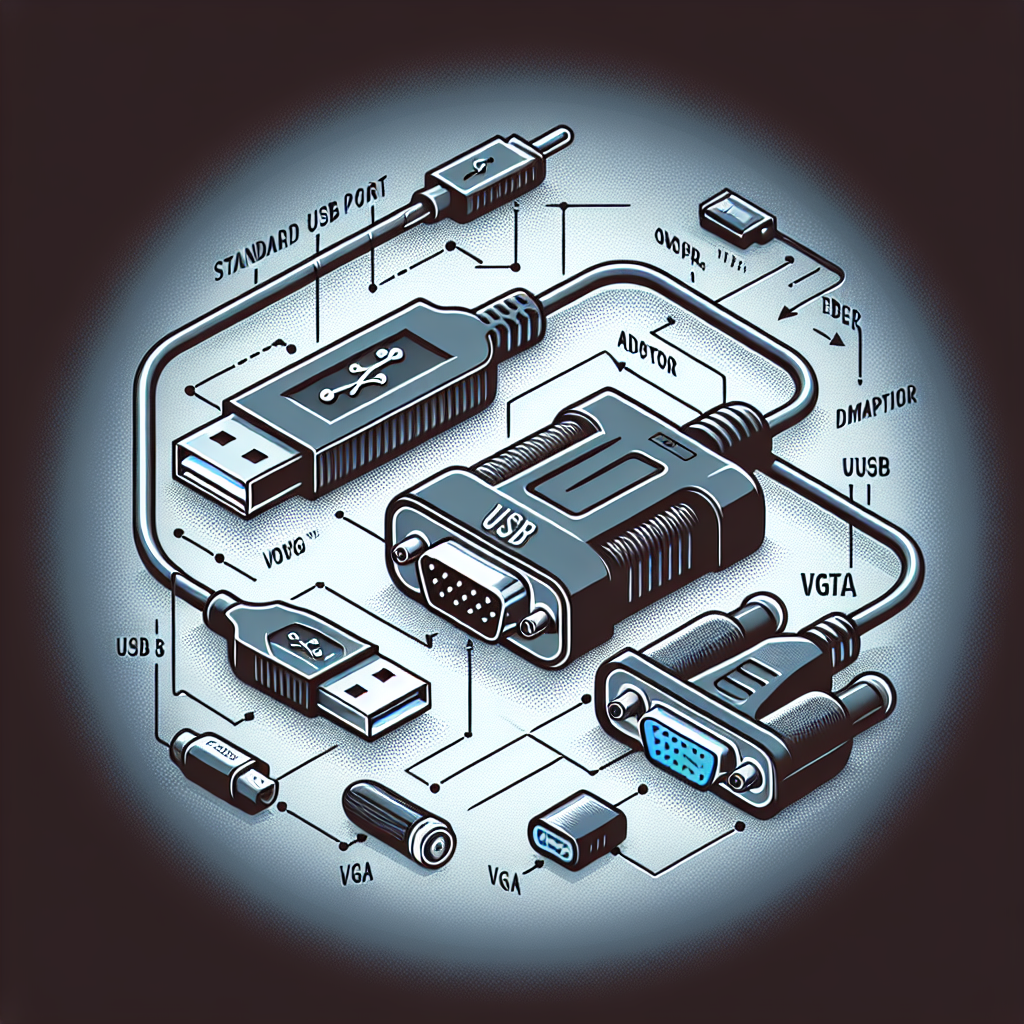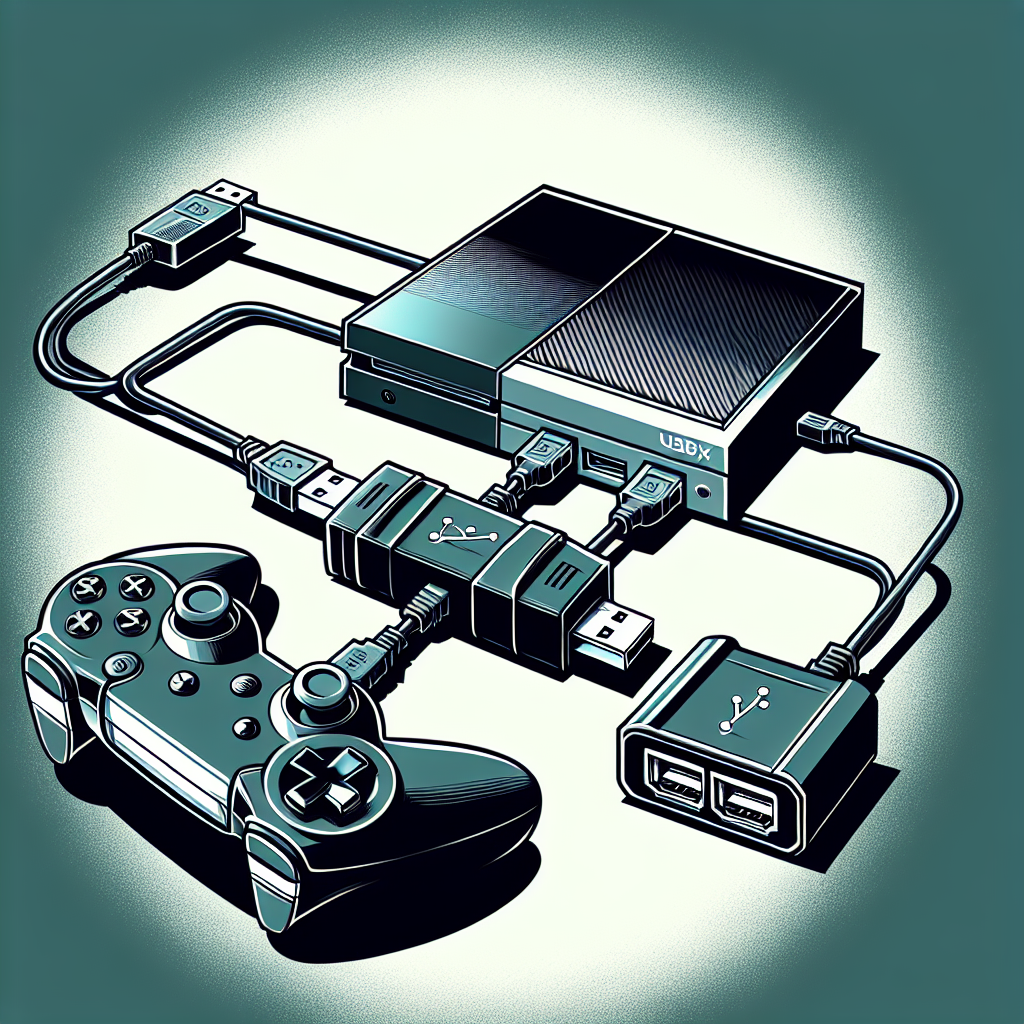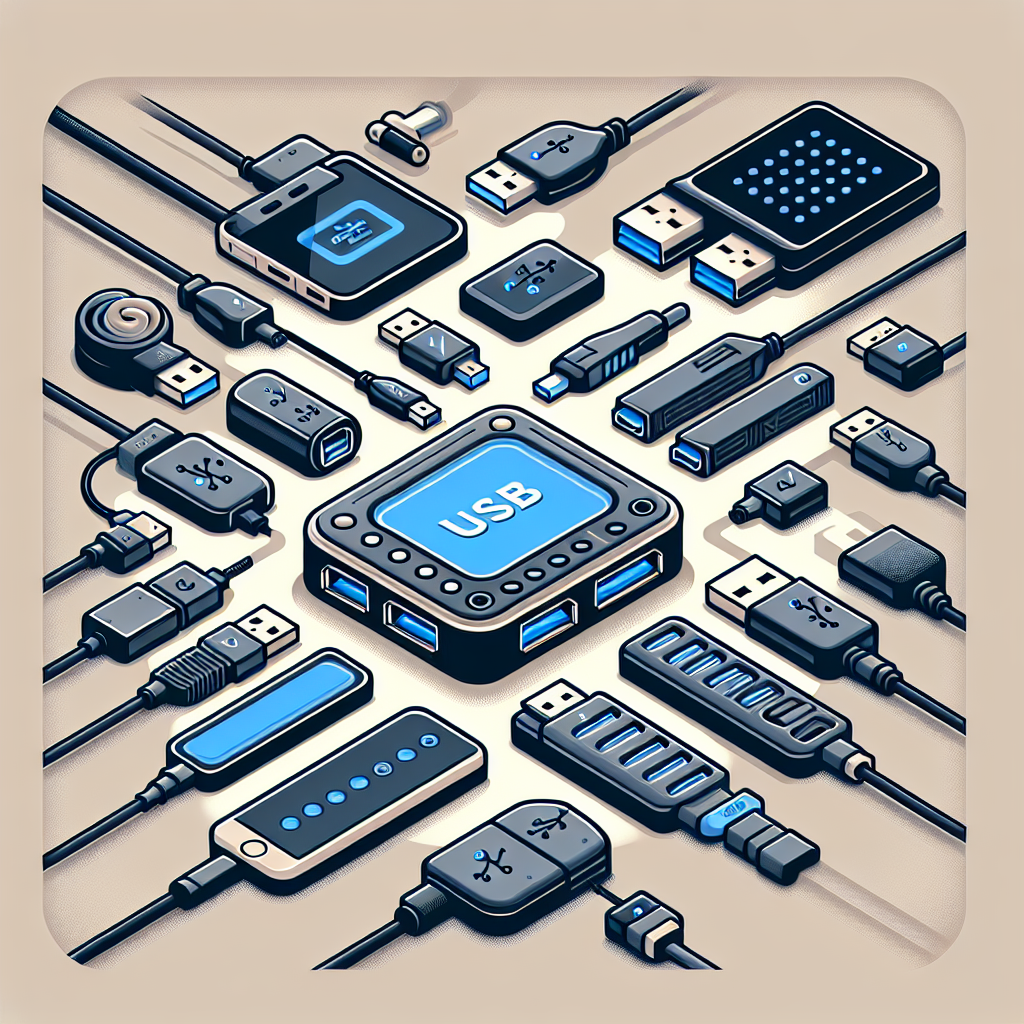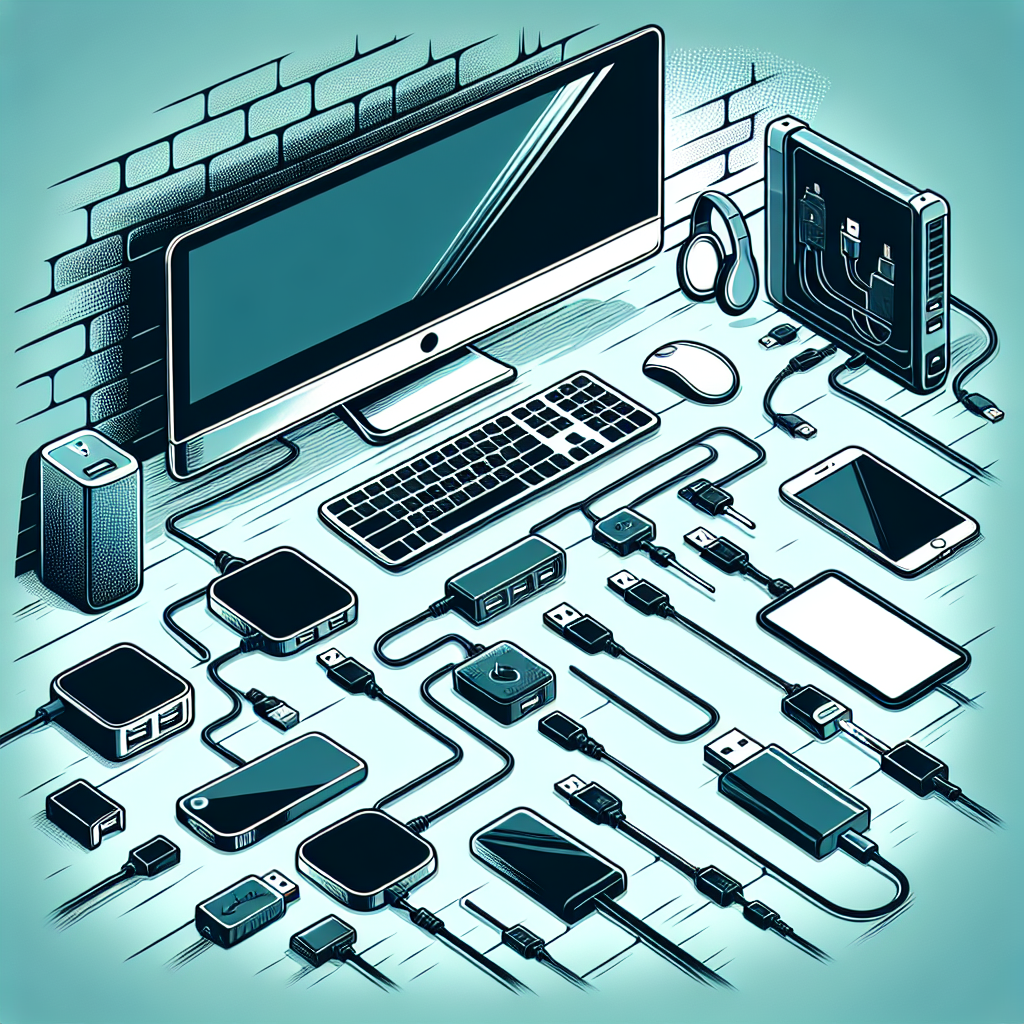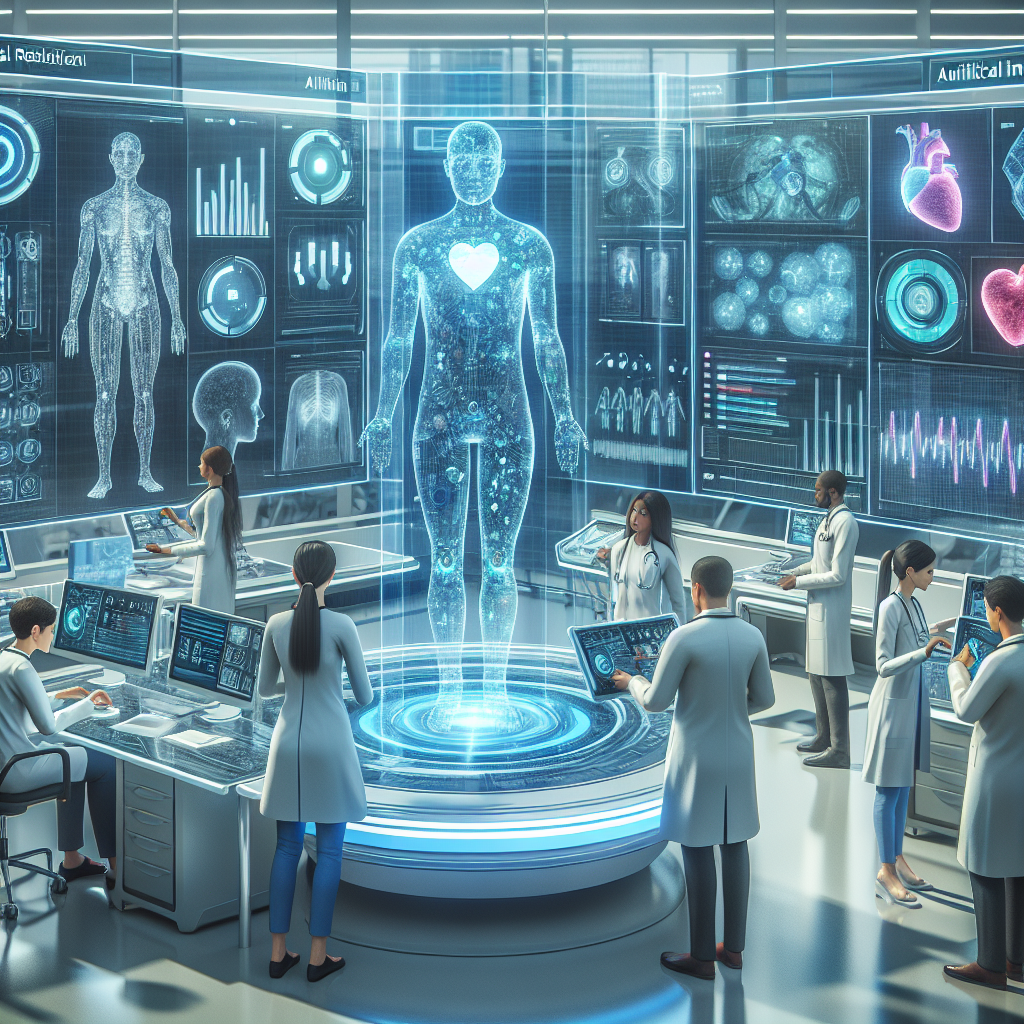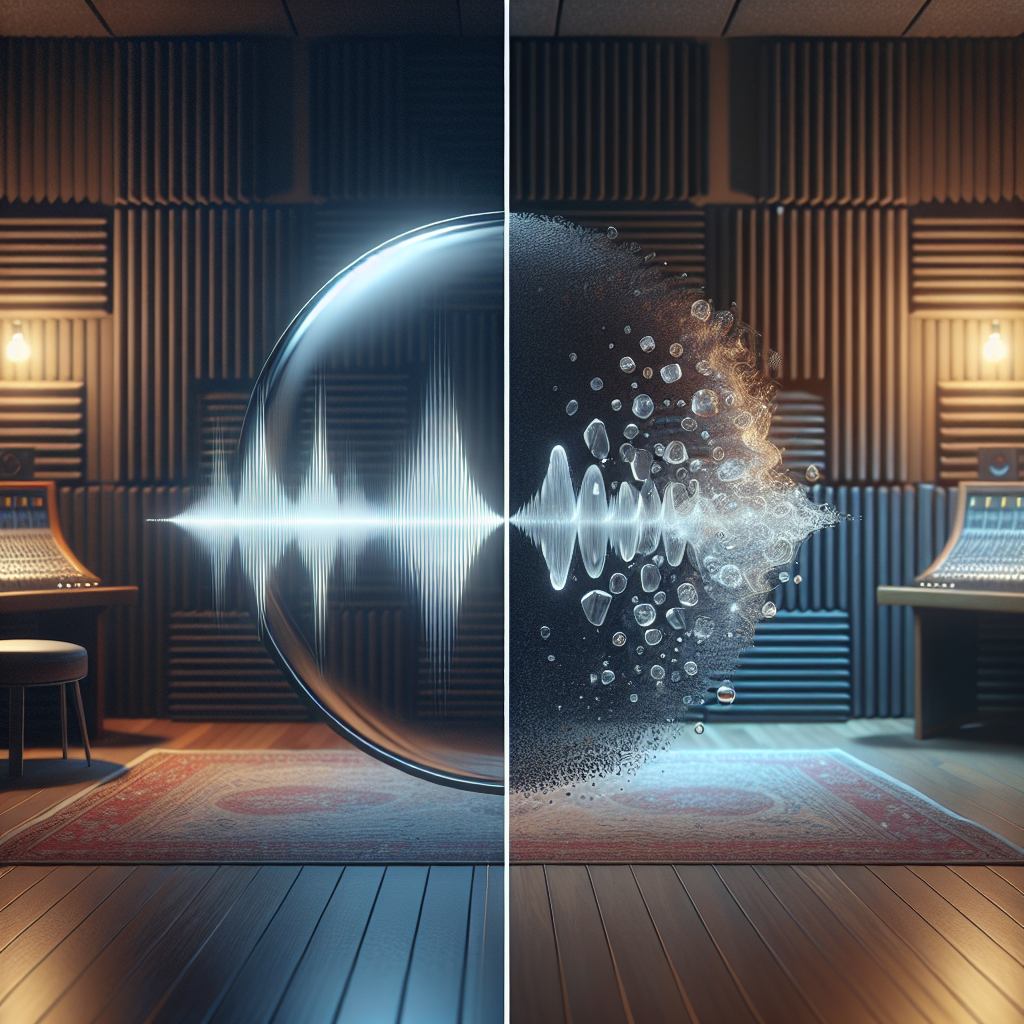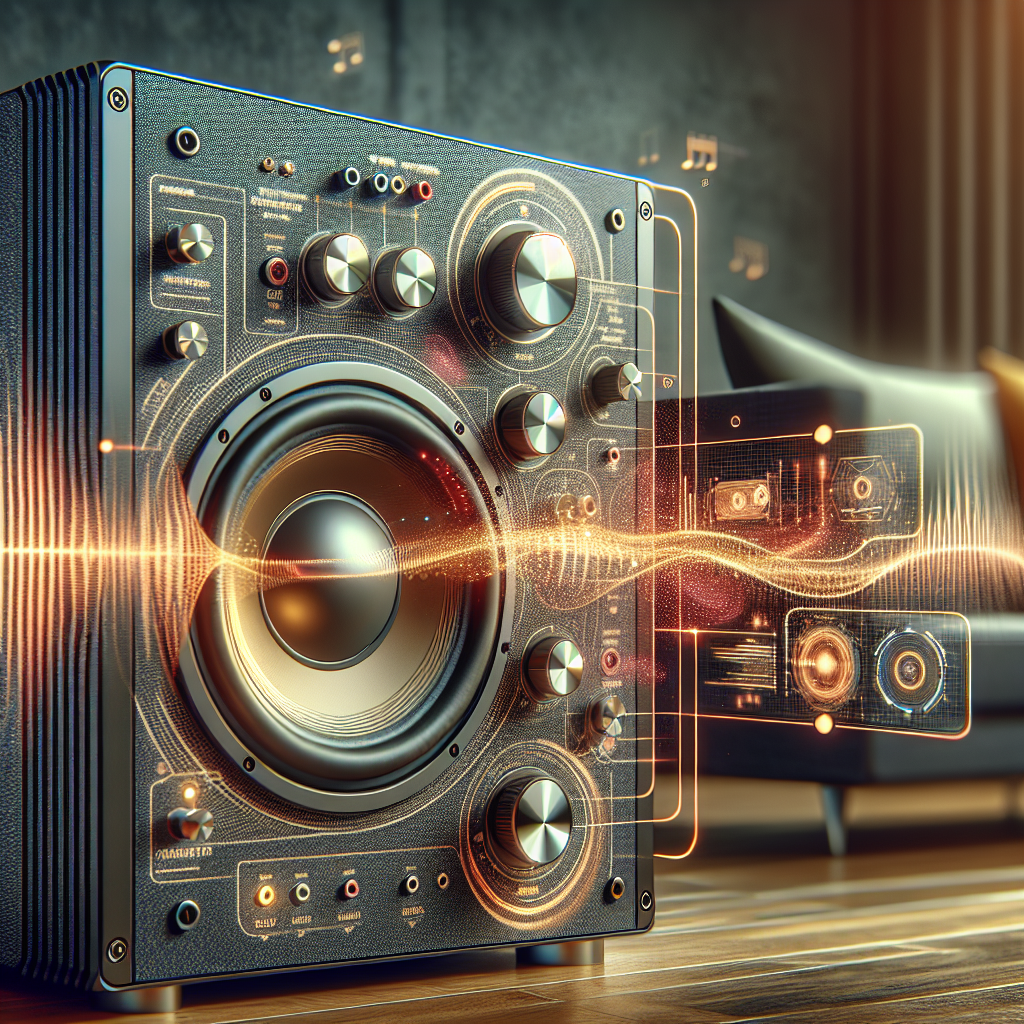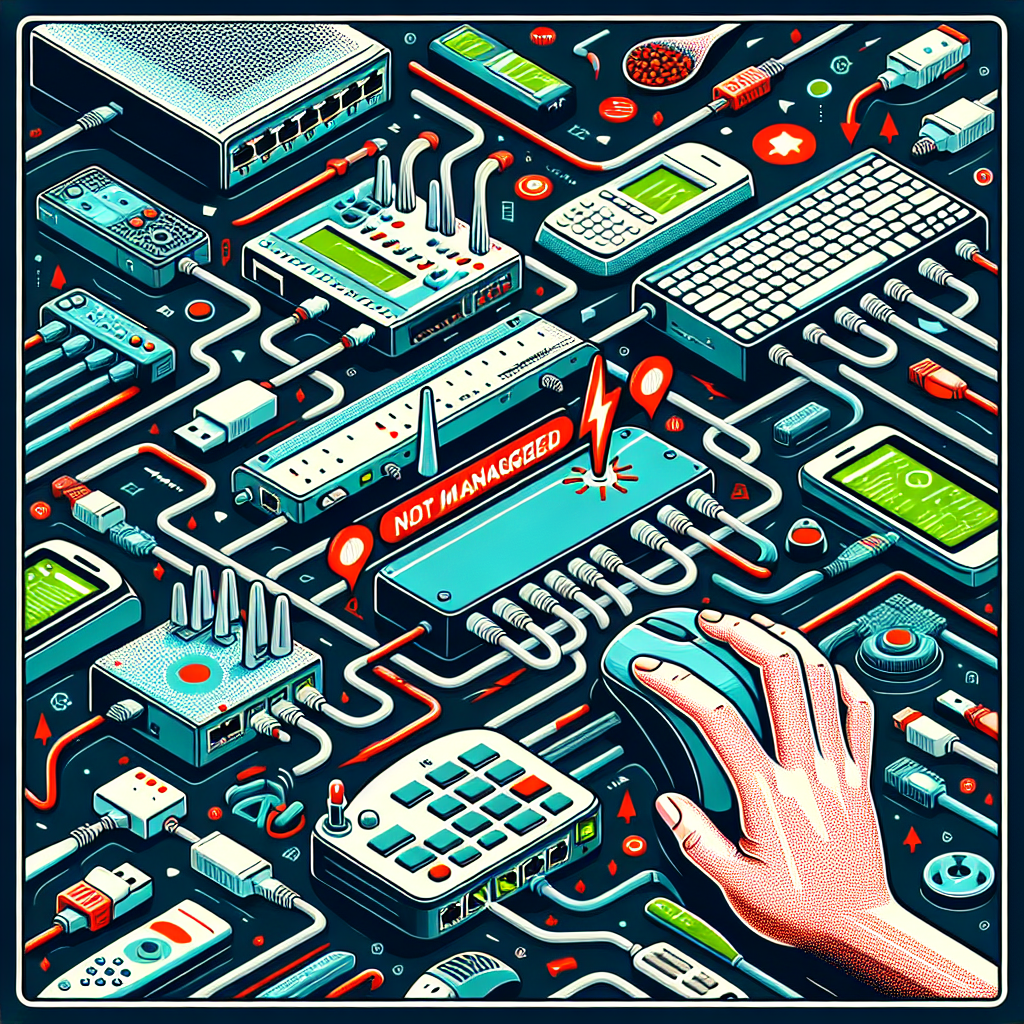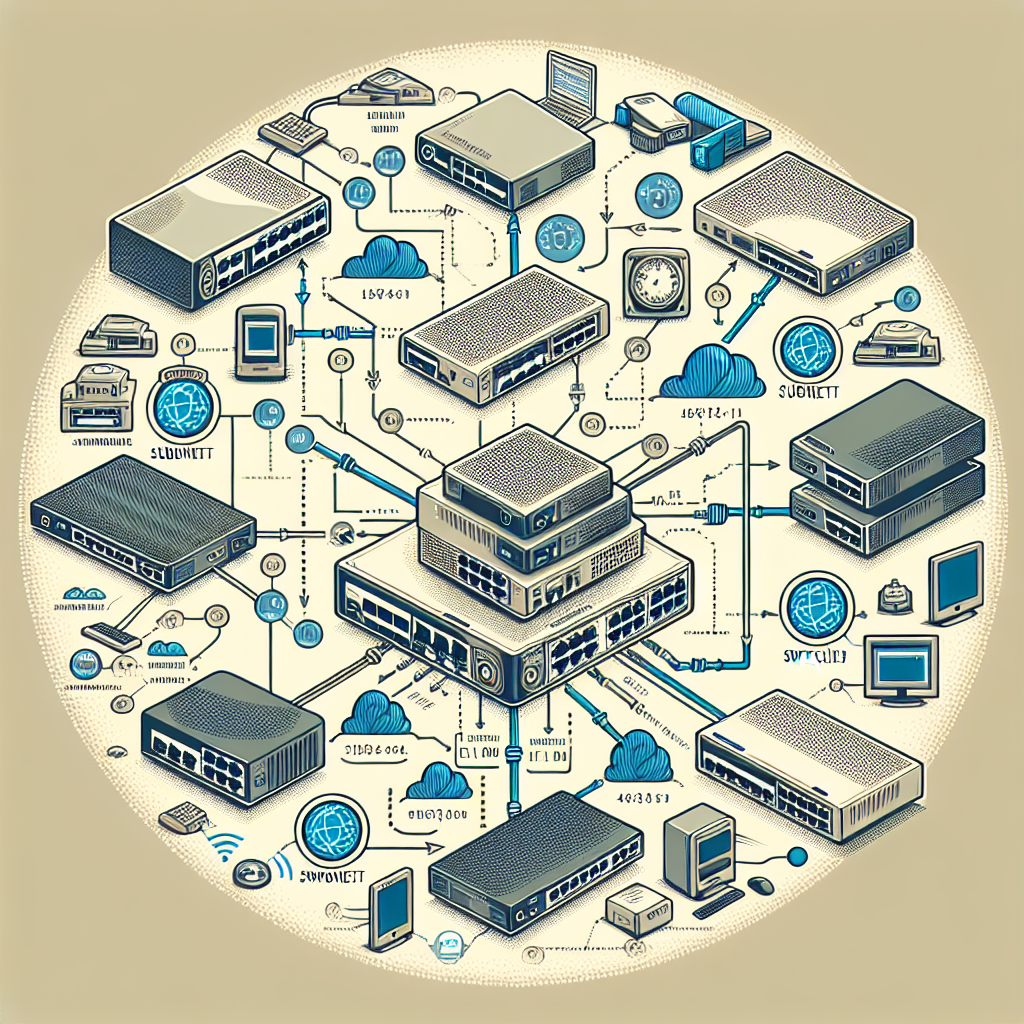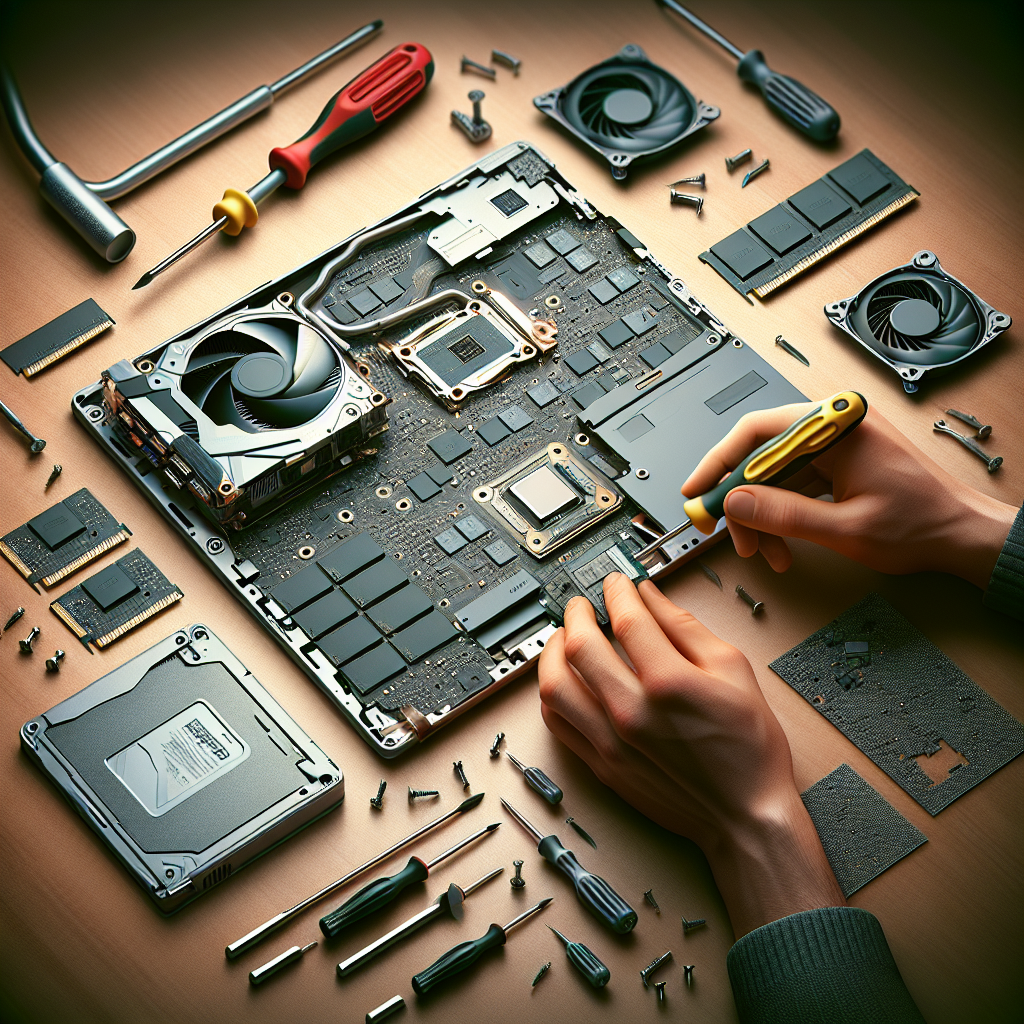Valentine’s Day is a time to shower your loved one with affection and thoughtfulness. While chocolates, flowers, and romantic dinners are classic choices, tech gifts can add a modern and highly personalized touch to your celebration. Whether he’s a tech enthusiast, a gadget lover, or just someone who appreciates the latest innovations, this article will guide you through the best Valentine’s Day tech gifts to impress him like never before.
Elon Musk, the visionary tech mogul, has once again stirred the tech world with a tantalizing hint about a major update for Grok, the AI chatbot he recently unveiled. Grok, which has been making waves as a serious contender to OpenAI’s ChatGPT, is poised to receive a significant overhaul that could redefine the landscape of AI chatbots.
Downloading videos from Twitter has never been easier, thanks to sssTwitter Video Downloader. Whether you want to save a memorable moment, share a video without linking, or simply keep it for offline viewing, this tool is a game-changer. In this article, we will explore the features, benefits, and step-by-step instructions on how to use sssTwitter Video Downloader effectively.
In the ever-evolving landscape of smart home technology, Dreame has unveiled a revolutionary breakthrough that’s set to transform the way we think about robotic vacuum cleaners. Their latest innovation introduces an unprecedented feature that has long been considered the holy grail of autonomous cleaning: the ability to climb and navigate obstacles effectively.
In a groundbreaking development that marks a significant leap forward in home automation technology, Roborock has unveiled its latest innovation – a revolutionary robot vacuum equipped with a sophisticated robotic arm. This advancement represents a fundamental shift in how automated cleaning systems interact with our living spaces, promising to address longstanding limitations of traditional robot vacuums.
In an exciting development that’s sending ripples through the beverage industry, a revolutionary device that brings SodaStream-like functionality to Hydro Flask bottles has been unveiled. This groundbreaking innovation promises to transform how we enjoy carbonated beverages on the go, combining the beloved durability of Hydro Flask containers with the refreshing fizz of sparkling water.
In a significant leap forward for home automation technology, SwitchBot has unveiled its latest innovation – the K20 Plus, a sophisticated multitasking household robot that promises to transform the way we manage our homes. This cutting-edge robotic assistant represents a convergence of artificial intelligence, advanced robotics, and smart home technology, setting new standards in the rapidly evolving domestic robotics market.
In an era where our smartphones have become indispensable lifelines to the digital world, the quest for more efficient and convenient charging solutions has never been more crucial. The Consumer Electronics Show (CES) 2025 has become the epicenter of groundbreaking innovations in mobile charging technology, showcasing solutions that promise to revolutionize how we power our devices.
In today’s digital age, e-commerce businesses are prime targets for cyberattacks. With the increasing reliance on online transactions, the security of e-commerce platforms has never been more crucial. Ethical hacking plays a pivotal role in fortifying these platforms against potential threats, ensuring the safety of customer data and maintaining trust. This article delves into the significance of ethical hacking in e-commerce security, highlighting its benefits, techniques, and future trends.
Spyware is a type of malicious software designed to infiltrate your devices without your knowledge, allowing cybercriminals to monitor your activities, steal sensitive information, and compromise your privacy. Detecting spyware early is crucial to safeguarding your personal data and maintaining the security of your digital life.
In today’s digital age, cloud accounts have become essential for storing and managing personal and professional data. However, there may be situations where users lose access to their accounts due to forgotten passwords, security breaches, or other unforeseen issues. This raises the question: Can I hack into my own cloud account for recovery purposes? This article delves into the possibilities, risks, and ethical considerations of attempting to regain access to your cloud account through hacking.
USB (Universal Serial Bus) technology has revolutionized the way we connect devices to computers and power sources. The evolution from USB 2.0 to USB 3.0 brought significant enhancements in data transfer speeds, power management, and overall efficiency. In this article, we will explore the differences between USB 2.0 and USB 3.0 adapters, focusing on quality, performance, and practical applications.
A USB to VGA adapter is a device that allows you to connect a VGA display (such as a monitor or projector) to a USB port on your computer. These adapters convert the digital signal from the USB port into an analog signal compatible with VGA displays. They are commonly used for extending displays, presentations, and gaming setups.
In the evolving landscape of gaming, convenience and connectivity have become paramount. With numerous devices vying for attention, gamers often find the need to expand the functionality of their consoles, particularly the Xbox series. One common question that arises is whether a USB hub can be utilized effectively with gaming consoles like the Xbox. This article aims to provide a comprehensive exploration of this topic, discussing compatibility, advantages, disadvantages, and practical guidance for gamers. Below is a summary of the vital data regarding using USB hubs with Xbox.
The landscape of technology continues to evolve, and one of the essential components that enhance connectivity is the USB hub. An essential tool for anyone needing to connect multiple devices to a computer, the USB hub allows for a seamless experience whether for home, office, or on-the-go connectivity. However, a common question arises: Are all USB hubs compatible with USB 3.0 devices? In this article, we will dissect this question and provide you with insights on USB hubs, their types, compatibility, and key factors to consider when choosing a USB hub.
Choosing the right USB hub for your setup can be a daunting task, especially with the variety of options available in the market today. Whether you need to connect multiple devices like keyboards, mice, external hard drives, or USB flash drives, understanding the specifications and types of USB hubs can make a significant difference in your connectivity experience.
Instagram Story Viewer is a tool designed to allow users to view Instagram stories without being detected. In a world where privacy and discretion are increasingly valued, this tool offers a unique way to stay updated on your favorite accounts without revealing your identity.
If you find yourself constantly in virtual meetings or producing high-quality videos, optimizing lighting for your HD webcam is crucial. Good lighting can make a world of difference in video quality, ensuring you look professional and polished. This article dives into the various ways you can achieve optimal lighting for your HD webcam.
In today’s interconnected digital world, HD webcams with built-in microphones have transitioned from being mere accessories to essential tools for seamless communication. Whether you’re navigating the professional sphere through remote work, attending virtual classes, streaming live content, or gaming online, these compact devices provide unparalleled convenience and quality. This comprehensive guide dives deeper into the availability, standout features, and practical benefits of HD webcams with integrated microphones, ensuring you’re well-equipped to make an informed decision.
Artificial Intelligence (AI) has reshaped numerous industries, including customer loyalty programs. By utilizing AI, companies can now deliver personalized experiences, anticipate customer behavior, and optimize operations more efficiently than ever. This article examines the diverse ways AI is transforming customer loyalty initiatives.
Personalized learning has always been a desirable but challenging aspect of education. Traditional methods often fail to address the unique needs of each student, due to limitations in resources and time. However, the advent of Artificial Intelligence (AI) is revolutionizing this space, making personalized learning not only possible but also highly efficient.
The energy sector is undergoing a profound transformation, propelled by advancements in artificial intelligence (AI). AI is revolutionizing energy production, distribution, and consumption by optimizing processes, predicting failures, and driving innovation. This article delves into the numerous ways AI is reshaping the energy industry, making it more efficient, sustainable, and resilient.
The integration of Artificial Intelligence (AI) into healthcare research is not just a possibility; it is an impending revolution set to transform the industry. As AI technologies evolve, their potential to influence various aspects of healthcare research grows exponentially, promising game-changing improvements in patient outcomes, operational efficiencies, and research methodologies.
In the ever-evolving digital age, short videos and engaging content have become a staple in our daily social media consumption. Twitter, being one of the leading social platforms, hosts a multitude of viral videos and shorts. However, downloading these videos is not always straightforward. Enter sssTwitter.com, a user-friendly tool designed to make Twitter video downloads a breeze.
In recent years, businesses have increasingly turned to advanced technologies to streamline operations and enhance efficiency. Workforce management, an essential aspect of organizational success, is no exception. Traditionally reliant on manual processes, this area is undergoing a revolutionary transformation powered by Artificial Intelligence (AI).
In the realm of web hosting, especially shared hosting, disk space holds paramount importance. Disk space refers to the amount of data storage allocated to your website on a server. When you choose a shared hosting plan, you’re essentially sharing server resources, including disk space, with other users. The amount of disk space you receive varies based on the hosting provider and the plan you select. This allocated space is used to store your website files, databases, emails, and more.
Shared hosting is a popular choice for individuals and small businesses due to its cost-effectiveness. But how exactly are resources like CPU and RAM managed in such an environment? In this article, we’ll delve into the mechanics of shared hosting and the resource allocation processes that keep multiple websites running smoothly on a single server.
A modem is a crucial component in connecting to the internet, but its role in a web server environment is often debated. Can you use a modem with a web server? The short answer is yes, but there are some considerations and technicalities you need to be aware of. In this article, we’ll delve into the specifics, requirements, advantages, and disadvantages of using a modem in a web server setup.
Setting up a modem for a Content Delivery Network (CDN) is a crucial step in ensuring that your web content is delivered efficiently and quickly to users around the globe. This guide will walk you through the entire process, from setting up your modem to configuring it for optimal CDN performance.
The refresh rate of a monitor is a critical aspect that affects the visual experience. It refers to the number of times the display updates with a new image each second, measured in Hertz (Hz). For instance, a refresh rate of 60Hz means the display updates 60 times per second.
In today’s connected world, having reliable internet access is crucial for work, communication, and entertainment. The choice between a wired and wireless modem can significantly impact your internet experience. This article delves into the key differences between these two types of modems, highlighting their features, advantages, and disadvantages.
Curved LCD monitors have seen a surge in popularity, thanks to their sleek design and unique benefits. They promise an immersive viewing experience, reduced eye strain, and improved performance for both gaming and professional work. But are they the right choice for you? Let’s dive into the world of curved LCD monitors and examine their features, availability, and factors to consider before purchasing one.
In today’s connected world, laptops are indispensable tools for professionals and adventurers alike. However, when it comes to extreme altitudes, not all laptops are created equal. Laptops designed for high-altitude environments face unique challenges such as reduced air pressure, extreme temperatures, and increased exposure to the elements. This article delves into how these specialized laptops are engineered to perform differently and maintain reliability in such demanding conditions.
Laptops have become integral tools in both professional and personal domains within our rapidly advancing technological world. With increased usage and shared handling, the need for hygiene maintenance has surged. This is where antimicrobial coatings on laptop surfaces come into play, offering enhanced protection against harmful microbes.
Traveling has become an integral part of both professional and personal lives in today’s interconnected world. As connectivity needs grow, having the right technology to stay online becomes paramount. Laptops with integrated eSIM technology are revolutionizing the way travelers stay connected on the move.
When it comes to audio formats, understanding the difference between lossless and lossy formats is crucial. These terms describe how audio data is compressed and stored, affecting both sound quality and file size. In this article, we will explore the key differences between these two types of audio formats, their respective advantages and disadvantages, and their common use cases.
The bass response of your audio system significantly affects the overall audio quality and listening experience. Improving the bass response can provide a richer, fuller sound, making everything from music to movies more enjoyable. This guide explores various methods, tools, and techniques to enhance the bass response in your audio system effectively.
A Digital Audio Workstation (DAW) has revolutionized the music production industry. These powerful software tools offer musicians, producers, and sound engineers a comprehensive platform to create, edit, mix, and master music. The advantages of using a DAW are numerous, making it an indispensable tool in modern music production. In this article, we will delve into the key benefits of using a DAW, emphasizing why it has become the cornerstone of contemporary music creation.
Encountering the “Device Not Managed” error in Network Manager can be quite frustrating, especially when you rely on a stable network connection for your work or daily activities. This error typically indicates that the Network Manager is unable to manage the network interface, leaving users unable to connect to the internet. This comprehensive guide will walk you through various methods to fix this issue and regain network connectivity.
Whether you’re a network administrator or an IT enthusiast, understanding how to subnet a Class C network is crucial for efficient IP address management. Subnetting allows networks to be divided into smaller, more manageable segments, enhancing security, performance, and address allocation.
Creating network documentation is a critical task for any IT professional. It helps manage, troubleshoot, and secure the network. Even though it might seem time-consuming, comprehensive network documentation ensures that your network operates smoothly and can significantly reduce downtime in the event of an issue.
Mozilla Firefox is a popular web browser that offers a range of features, including the ability to configure proxy settings to increase privacy, improve security, and access restricted content. Understanding how to enter proxy settings in Firefox can be invaluable for users who want to anonymize their online presence or bypass geo-blocks. This article provides a detailed guide on how to enter proxy settings in Firefox.
Logitech offers various peripherals known for their durability and ease of use. One popular feature is the Unifying Receiver, a small USB device that allows you to connect multiple Logitech devices to a single receiver. If you have a Logitech mouse and need to pair it with a Unifying Receiver, this guide will walk you through the process.
Instagram has become a vital platform for sharing visual content. Whether it is captivating personal moments, inspiring stories, or engaging promotional videos, sometimes you might want to download these videos for offline viewing. In this detailed guide, we will explore the best methods and tools for Instagram video download.
Apple AirPods have gained immense popularity due to their sleek design, high-quality sound, and seamless integration with Apple devices. One of the most crucial aspects of owning AirPods is knowing how to charge them properly. In this guide, we will walk you through the steps to charge your Apple AirPods, discuss different charging options, and provide some helpful tips to maximize their battery life.
The Random Access Memory (RAM) of a computer is crucial for its performance, enabling it to manage applications more effectively and multitask without slowdowns. Determining the maximum RAM capacity that your computer supports can optimize functionality and prolong its life span. This article will walk you through the steps required to find out your system’s maximum RAM capacity.
An optical mouse is a vital component of any computer system, offering precision and ease of use. However, like any other device, it can accumulate dirt and grime over time, affecting its performance. Proper maintenance is essential to ensure that your optical mouse continues to function smoothly. In this article, we will guide you through the process of effectively removing dirt and grime from your optical mouse.
In today’s digital age, video content reigns supreme. Whether it’s a funny clip, an insightful tutorial, or a memorable personal moment, videos have become integral to our online experience. However, despite Facebook’s vast repository of videos, the platform doesn’t natively offer an easy way to download them. This is where tools like Facebook video download come into play. This article delves into how you can download Facebook videos easily and swiftly.
Upgrading the video card in your laptop can significantly improve graphics performance, enabling better gaming and multimedia experiences. While many laptops have integrated video cards that can’t be changed, some models allow for more flexibility. This guide will walk you through the process, including necessary tools, tips for safety, and detailed instructions on how to swap out your laptop’s video card.
When it comes to selling your old computer, determining its resale value can be a daunting task. However, understanding the right steps and evaluating the necessary factors can help you get the best possible price. In this article, we will present a comprehensive guide on how to determine the resale value of a computer.
Updating the Wi-Fi settings on your Alexa device can be crucial for maintaining a smooth and seamless experience. Whether you’ve changed your router, updated your network password, or set up a new network entirely, our step-by-step guide will help you update the Wi-Fi on Alexa effortlessly.
Connecting a mouse or trackpad to your Mac can significantly enhance your computing experience. Whether you are using it for work or play, having a reliable input device is crucial. This article will guide you through the simple steps to connect both wired and wireless mice or trackpads to your Mac.
In today’s data-driven world, organizations rely on efficient data storage and analysis to gain valuable insights. Data warehousing provides a centralized repository for storing and managing data from various sources. By centralizing data, companies can streamline analysis, improve data quality, and enable informed decision-making. This article explores the key concepts and benefits of data warehousing, highlighting how it supports businesses in leveraging data for strategic advantage.
Reel download offers an exciting way to stay connected with the latest trends in short-form video content. By downloading Reels, you can keep up with popular styles and themes. This guide will show you how to download Instagram Reels so you never miss out on trending content.
Hybrid IT integrates on-premises and cloud environments to provide flexibility, scalability, and cost efficiency. This approach allows organizations to leverage the strengths of both infrastructures while optimizing resources. The article discusses the benefits and challenges of hybrid IT, offering insights into successful strategies for seamless integration and management of mixed IT environments.
Incident response is a critical aspect of cybersecurity, aimed at minimizing downtime and damage during a security breach. By implementing a well-defined incident response plan, organizations can quickly identify, contain, and recover from incidents. This article delves into the stages of incident response, best practices for preparation, and how timely actions can mitigate the impact on business operations and reputation.
Wireless networks offer convenience and flexibility, but they also pose security risks. Protecting wireless networks from threats is crucial to maintaining data integrity and confidentiality. This article discusses various wireless security threats, such as unauthorized access and data interception, and explores effective protection measures, including encryption, authentication, and monitoring. Understanding these strategies can help organizations safeguard their networks and data.