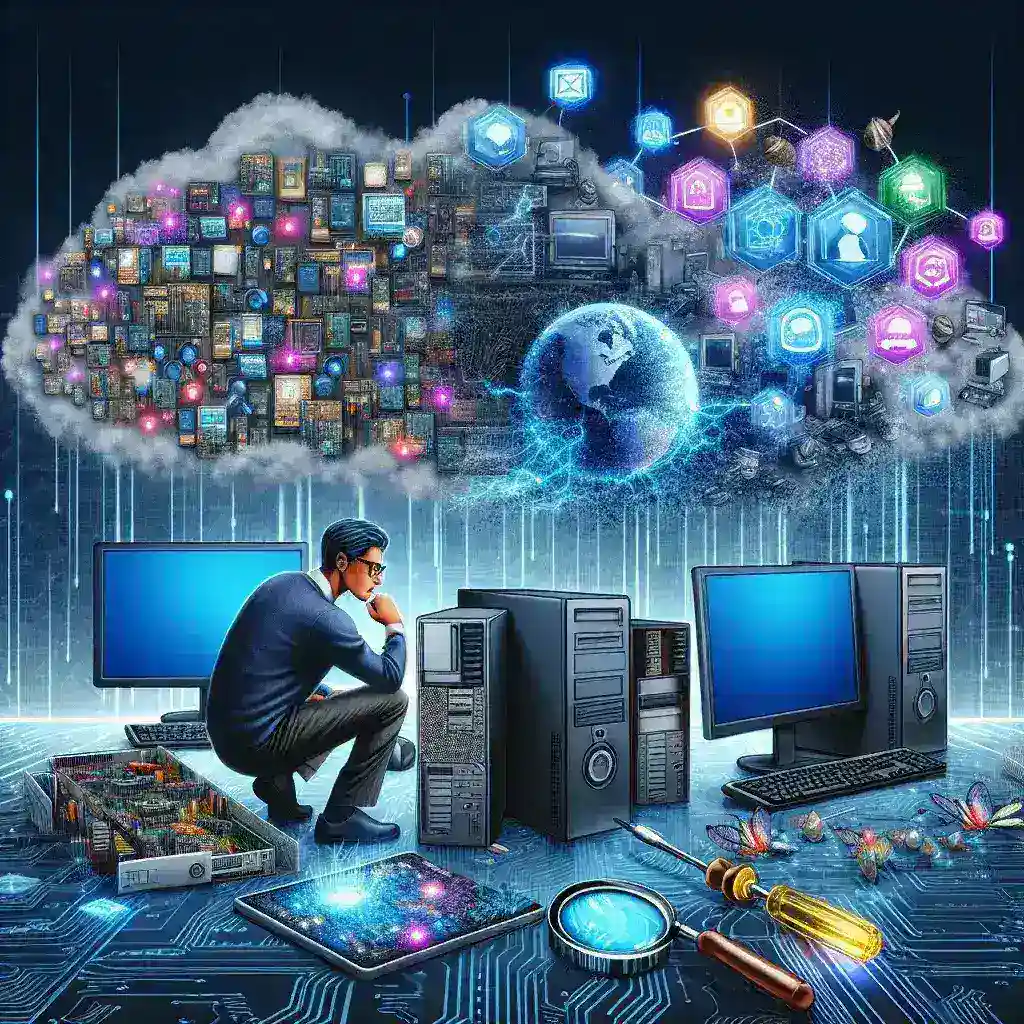Introduction
Computers have become an integral part of our lives. Whether we use them for work, entertainment, or communication, a malfunctioning computer can be incredibly frustrating. In this article, we will discuss some common computer problems and provide solutions to help you troubleshoot and fix them.
Slow Performance
One of the most common computer problems is slow performance. If your computer is running at a snail’s pace, there are several potential causes. First, check if your device has enough available storage space. If the storage is nearly full, deleting unnecessary files can help improve performance. Additionally, running a disk cleanup utility can help remove temporary files and clear up disk space.
Another possible cause of slow performance is malware or viruses. These malicious programs can consume system resources and slow down your computer. Make sure you have reliable antivirus software installed and perform regular scans to detect and remove any threats.
Blue Screen of Death (BSOD)
The Blue Screen of Death (BSOD) is a notorious computer error that can cause your system to crash. This error is often caused by hardware or software conflicts, faulty drivers, or issues with system files. If you encounter a BSOD, try restarting your computer. If the problem persists, try updating your device drivers. You can also try performing a system restore to a previous stable state.
Internet Connectivity Issues
If you’re having trouble connecting to the internet, there are a few steps you can take to troubleshoot the problem. First, make sure your Wi-Fi or Ethernet connection is enabled and functioning properly. Restarting your router or modem can also help resolve connectivity issues. If the problem persists, you can try resetting your network settings or contacting your internet service provider for further assistance.
Unresponsive Applications
Have you ever encountered an application that freezes or becomes unresponsive? This can happen due to various reasons, such as insufficient memory, software conflicts, or outdated applications. To fix this issue, try closing the unresponsive application through the task manager. If that doesn’t work, restarting your computer can help resolve the problem.
Updating your applications and operating system regularly can also prevent compatibility issues and improve overall system stability.
Conclusion
Computers can sometimes encounter problems, but with the right troubleshooting steps, many issues can be resolved. In this article, we discussed some common computer problems and provided solutions to help you fix them. Remember to regularly maintain your computer, keep your software up to date, and practice safe browsing habits to minimize the occurrence of problems.