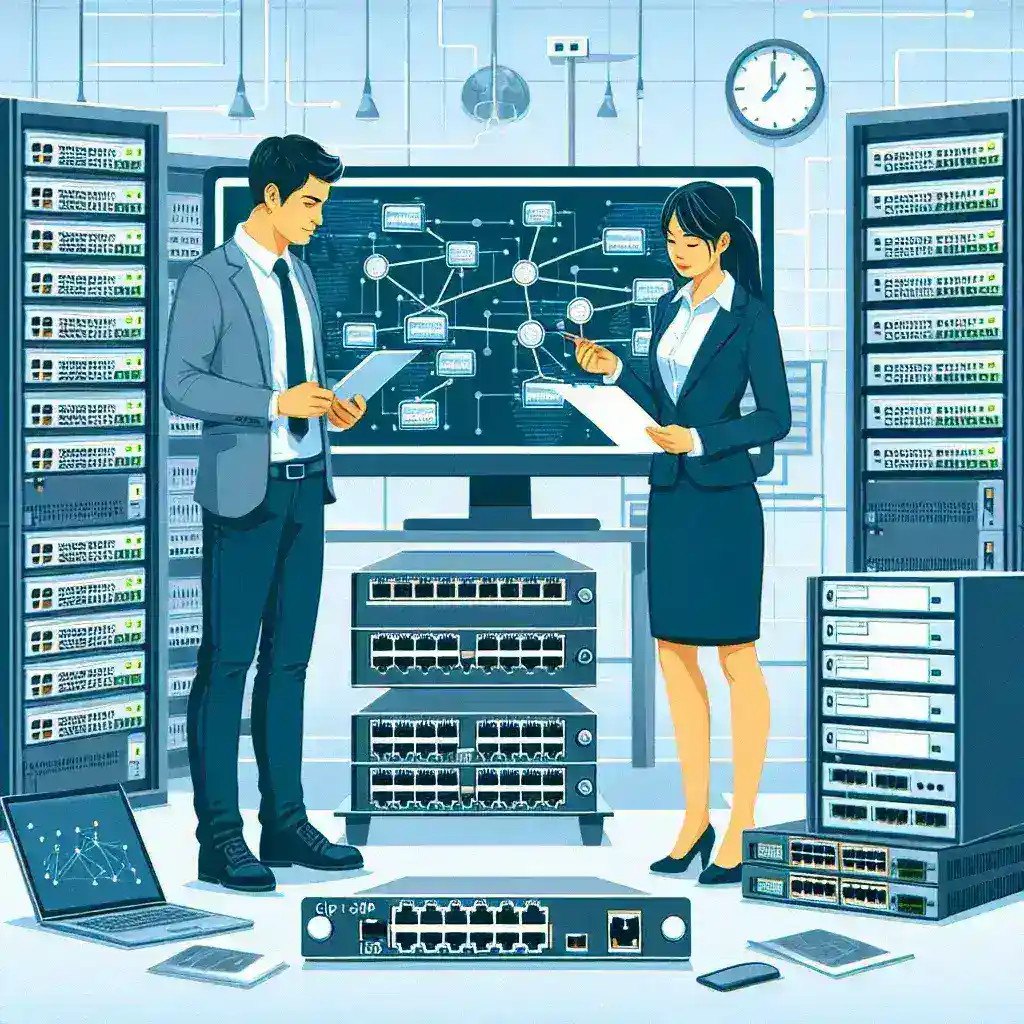Link aggregation, also known as Ethernet bonding or NIC teaming, is a technique used to combine multiple network connections in parallel to increase throughput and provide redundancy. Despite its numerous benefits, link aggregation can sometimes present issues that need resolving to maintain optimal network performance.
In this article, we will delve into effective ways to troubleshoot and resolve issues related to a network adapter’s link aggregation, ensuring a stable and high-performing network environment.
Understanding Link Aggregation
Before going deep into the troubleshooting steps, let’s briefly cover the fundamental concepts of link aggregation:
| Term | Definition |
|---|---|
| Link Aggregation Control Protocol (LACP) | An IEEE 802.1AX standard protocol used to manage and configure multiple network links into a single logical link. |
| NIC Teaming | Combining multiple Network Interface Cards (NICs) to function as a single entity, enhancing bandwidth and providing redundancy. |
| EtherChannel | A Cisco proprietary protocol used to combine multiple physical Ethernet links into a single logical link for increased bandwidth and redundancy. |
Common Issues and Their Solutions
Configuration Incompatibility
Mismatch in configuration between network switches and the host may cause link aggregation failures. To resolve:
- Ensure LACP is enabled both in the switch and the host.
- Verify identical configuration across all links included in the aggregate.
- Check that operating modes such as active/active or active/passive are set consistently.
Physical Connectivity Problems
Physical layer issues can significantly affect link aggregation performance. Possible steps include:
- Inspect cables for signs of wear and replace any faulty cables.
- Confirm that all ports and cables are properly seated and connected.
- Use diagnostic tools to test for connectivity issues.
Incorrect Load Balancing
Improperly configured load balancing can result in suboptimal performance or connection drops. Resolution steps are:
- Review and adjust load balancing algorithms to ensure even traffic distribution.
- Use IP hash or MAC hash methods, depending on the network approach (source/destination IP, MAC address-based).
- Regularly monitor traffic to identify imbalances.
Troubleshooting Link Aggregation Settings
Review Adapter Settings
Configurations at the adapter level can impact overall link aggregation functionality:
- Ensure that all NICs are enabled and properly configured for teaming.
- Validate that the latest drivers are installed for all network adapters.
- Check for any firmware updates for the network adapters and apply them as necessary.
- Examine adapter-specific settings, such as speed and duplex modes, to ensure compatibility with the aggregation protocol.
Analyze Switch Configuration
Switch-side settings are crucial in establishing a successful link aggregation:
- Verify the switch supports LACP and it is enabled on corresponding ports.
- Ensure that all member ports are part of the correct virtual LAN (VLAN).
- Review switch logs to detect any error messages related to link aggregation.
- Cross-check switch port settings, including speed and duplex matching with host adapter settings.
Advanced Troubleshooting Techniques
Network Diagnostics Tools
Sometimes network issues are not immediately obvious. Using network diagnostics tools can help:
- Wireshark: Capture and analyze network traffic to pinpoint issues.
- Ping and Traceroute: Isolate network layer problems by testing connectivity at various points in the network.
- SNMP Monitoring: Use Simple Network Management Protocol (SNMP) to gather detailed network performance data.
Packet Analysis
Deep packet analysis can reveal underlying issues unnoticed in standard checks:
- Capture traffic to inspect for any abnormalities specifically related to link aggregation.
- Look for signs of packet loss, retransmissions, or traffic bottlenecks.
- Analyze LACP control packets to ensure proper link negotiation and formation.
Proactive Measures to Prevent Future Issues
Preventing issues before they occur is the ideal goal, achievable through a series of proactive steps:
- Regular Network Audits: Periodic reviews and audits of network settings and configurations help maintain optimal performance.
- Ongoing Training: Keep network administration teams updated with the latest best practices and training on network technologies.
- Automated Monitoring: Deploy automated monitoring tools and alert systems to quickly detect and respond to any anomalies.
Conclusion
Resolving issues with a network adapter’s link aggregation requires a systematic and informed approach. By understanding the core principles of link aggregation, addressing common configuration and physical problems, and using advanced troubleshooting techniques, you can ensure that your network remains robust and efficient.
Stay proactive by conducting regular audits and utilizing network diagnostic tools to prevent issues from arising. With these strategies, you can maximize the benefits of link aggregation and maintain a reliable network infrastructure.