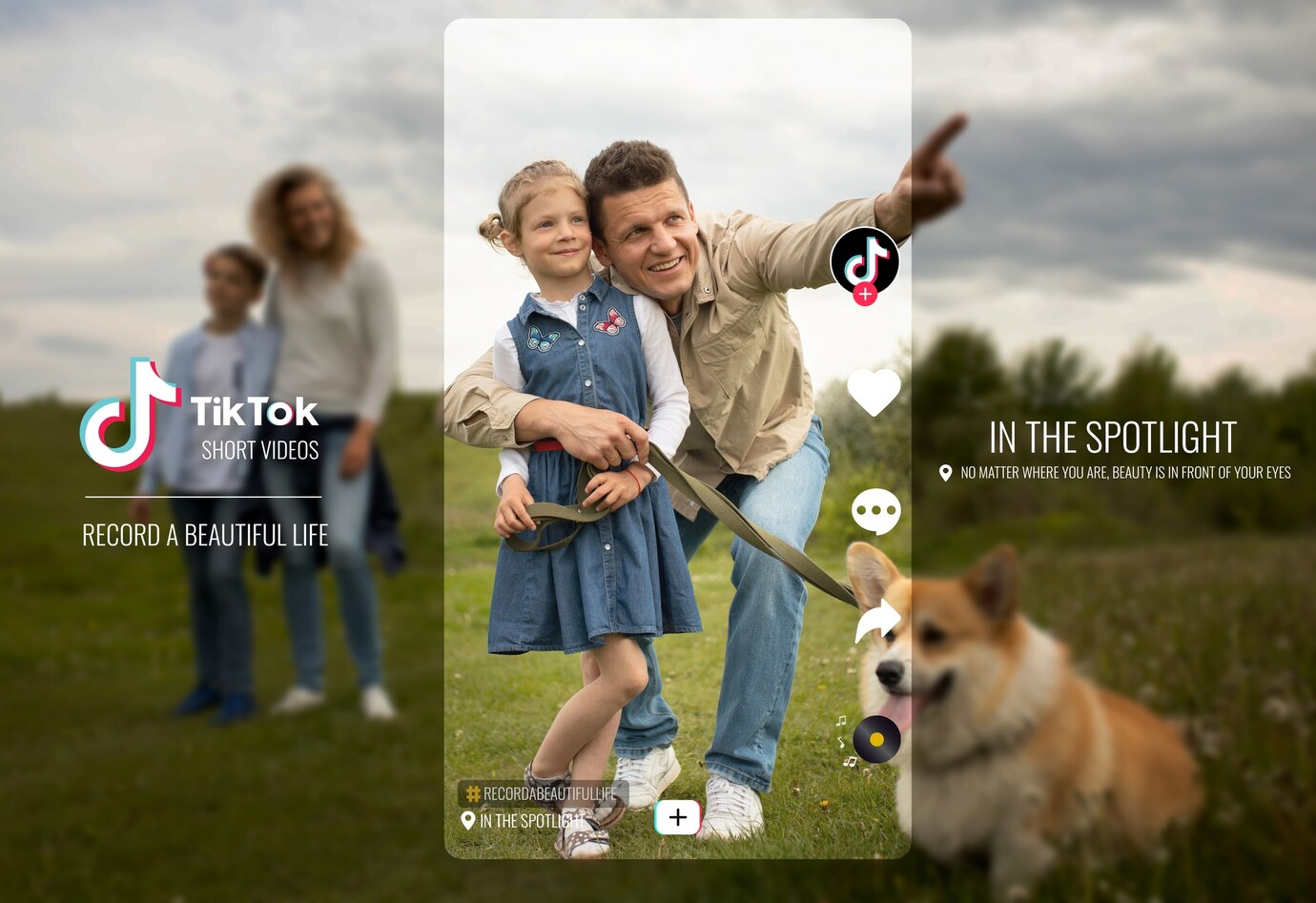Empower yourself and your loved ones to navigate the exciting world of TikTok with confidence! This comprehensive guide delves into the platform’s privacy settings, offering clear explanations and actionable tips. Ensure a safe and secure experience for users of all ages by understanding data management, content visibility, and interaction controls. Take control of your TikTok journey with this essential guide!
Understanding TikTok’s Privacy Settings
TikTok’s Privacy Settings are a multifaceted aspect of the platform, offering users a nuanced control over their online presence. When you embark on configuring these settings, the initial step involves comprehending the intricate layers of account privacy. Users can choose between a public or private account, determining the scope of their content’s visibility.
Creating a secure TikTok account is not just about setting up a password; it’s about fostering a safe digital space. Users are encouraged to opt for a private account, limiting their audience to friends only. This step significantly reduces the exposure of personal content to a broader audience, promoting a more intimate and controlled sharing environment.
As users navigate these privacy settings, the platform also emphasizes the importance of utilizing strong, unique passwords. This fundamental security measure is paramount in safeguarding user accounts from potential breaches. TikTok places a premium on user data protection, and a robust password acts as an essential barrier against unauthorized access.
Understanding TikTok’s privacy settings extends beyond the technicalities. It’s about empowering users to curate their digital identity deliberately. By embracing these privacy features, TikTok users can navigate the platform with confidence, ensuring their online experience aligns with their comfort levels and personal boundaries.
Creating a Secure TikTok Account
Establishing a secure TikTok account is the foundation for a safe and enjoyable experience on the platform. Here’s a step-by-step guide along with essential tips:
- Set Up a Private Account
- Navigate to your TikTok profile settings.
- Select the “Privacy” option.
- Choose “Account and Profile” and set your account to “Private.”
- This restricts your content to be visible only to approved followers.
- Craft a Strong and Unique Password
- Ensure your password is a combination of letters, numbers, and symbols.
- Avoid easily guessable information like birthdays or names.
- Regularly update your password to enhance security.
- Enable Two-Factor Authentication
- TikTok offers an additional layer of security through two-factor authentication.
- Enable this feature in your account settings for added protection against unauthorized access.
- Review App Permissions
- Regularly check and manage the permissions TikTok has on your device.
- Limit unnecessary access to sensitive information to bolster your account’s security.
- Be Mindful of Third-Party Apps
- Avoid linking your TikTok account to suspicious third-party applications.
- Only authorize apps with a reputable track record to access your TikTok data.
- Monitor Account Activity
- Stay vigilant by keeping an eye on your account activity.
- Report any suspicious behavior promptly to TikTok support.
- Educate Yourself on Privacy Features
- Familiarize yourself with TikTok’s privacy settings and features.
- Regularly update your knowledge as the platform evolves its security measures.
- Review Followers and Interactions
- Periodically assess your list of followers.
- Remove or block accounts that exhibit inappropriate behavior to maintain a secure online space.
By following these steps and incorporating these security measures, TikTok users can create a robust defense against potential privacy risks. Building a secure account not only protects personal information but also ensures a more enjoyable and worry-free experience on the platform.
Controlling Visibility of Your Content
Controlling the visibility of your content on TikTok is crucial for managing your online presence effectively. Here’s a more detailed exploration of this aspect, divided into two subpoints:
Content Visibility Options
Understanding the various content visibility options on TikTok allows users to tailor their sharing experience. The platform offers a range of choices, allowing users to decide who can view their videos. From a broader public audience to a more restricted circle, users have the flexibility to control the reach of their content.
Adjusting Privacy Settings
TikTok provides a user-friendly interface for adjusting privacy settings related to content visibility. By navigating through the app’s settings, users can easily modify their account preferences to determine who gets access to their videos. This personalized control ensures that users feel comfortable sharing content with the intended audience, aligning with their individual preferences and privacy concerns.
Filtering and Blocking Features
Ensuring a positive TikTok experience involves effectively utilizing the platform’s filtering and blocking features. These tools act as a robust defense against unwanted content and interactions. Here’s a detailed look at this crucial aspect:
- Content Filtering: TikTok empowers users with content filtering options, allowing them to tailor their feed to their preferences. This feature enables users to filter out content that may be inappropriate or irrelevant. By customizing content preferences, users can create a more enjoyable and personalized viewing experience.
- User Blocking: Blocking unwanted users is a key element of maintaining a safe and secure TikTok environment. Whether it’s to deter harassment or prevent interactions with specific accounts, the blocking feature gives users control over their online interactions. By simply blocking a user, their ability to engage with your content or communicate with you is restricted.
- Keyword Filtering: TikTok also provides users with the ability to filter content based on specific keywords. This feature proves useful in curating a feed that aligns with individual preferences and ensures that users are not exposed to content that may be offensive or triggering.
- Comment Filtering: To enhance user control over their content, TikTok allows users to filter comments on their videos. This feature enables users to manage the tone and content of comments, creating a more positive and respectful online environment. By filtering out potentially harmful comments, users can foster a community aligned with their values.
Effectively employing these filtering and blocking features empowers TikTok users to shape their online experience. By utilizing these tools, individuals can curate a digital space that reflects their preferences, minimizes unwanted interactions, and fosters a more positive and enjoyable interaction with the platform.
Understanding Data Collection on TikTok
To gain a comprehensive insight into TikTok’s data collection practices, let’s break down the key elements in a structured table:
| Data Type | Purpose | User Control |
| Personal Information | Account customization and personalization | Settings customization |
| Device Information | App optimization and performance improvement | Limiting device information access |
| Location Data | Geotagging and content personalization | Adjusting location-sharing settings |
Now, let’s delve into each aspect:
- Personal Information: TikTok collects personal information to enhance user experience. This includes details provided during account setup, such as username and bio. Users have control over the visibility of this information through settings customization, allowing them to manage what others can see.
- Device Information: The platform gathers data about the device used to access TikTok. This information aids in app optimization and improving performance. Users can control the extent of device information access by adjusting settings, striking a balance between personalization and privacy.
- Location Data: TikTok utilizes location data for features like geotagging and personalized content recommendations. Users can manage their privacy by adjusting location-sharing settings. This allows them to enjoy location-based features while maintaining control over the extent of information shared.
By understanding these aspects of data collection on TikTok, users can make informed decisions about their privacy settings. The platform strives to strike a balance between personalized experiences and user control, ensuring a transparent and customizable approach to data usage.