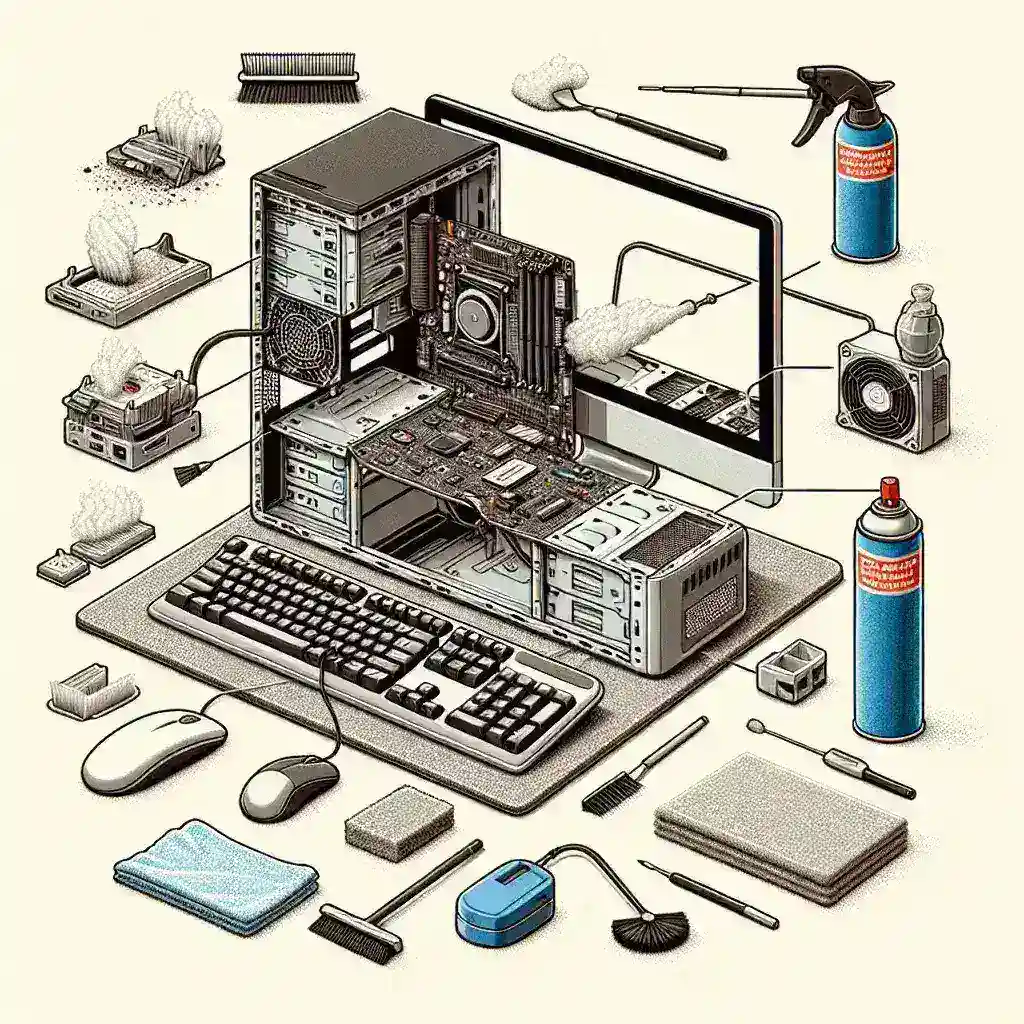Introduction
Computers have become an essential part of our lives. Whether it’s for work, entertainment, or communication, we rely heavily on them. However, with regular use, computers tend to accumulate dust, dirt, and grime, which can negatively impact their performance and lifespan. In this article, we will guide you through the process of cleaning your computer to keep it running smoothly.
1. Gather the necessary tools
Before you start cleaning your computer, make sure you have the following tools:
- A soft, lint-free cloth
- Canned air or a small, clean paintbrush
- Isopropyl alcohol or screen cleaning solution
- Cotton swabs
- A screwdriver (if necessary)
2. Power off and disconnect
Before you begin cleaning, shut down your computer and unplug it from the power source. This is essential for your safety and to prevent any accidental damage to the computer.
3. Exterior cleaning
Start by wiping the exterior surfaces of your computer using a soft cloth. You can dampen the cloth slightly with isopropyl alcohol or screen cleaning solution for stubborn stains.
4. Keyboard and mouse
Clean your keyboard by turning it upside down and gently tapping to remove any loose debris. Use canned air or a small, clean paintbrush to remove dust and dirt from between the keys. For the mouse, wipe it with a cloth dampened with isopropyl alcohol.
5. Monitor cleaning
To clean your monitor, use a soft cloth and gently wipe the screen in a circular motion. Avoid using strong chemicals or abrasive materials, as they can damage the screen. For tougher stains, use a screen cleaning solution.
6. Inside cleaning
If you feel comfortable opening your computer, you can use canned air to remove dust from the internal components. Be gentle and hold the can upright to prevent any moisture from entering the computer. If necessary, use cotton swabs dampened with isopropyl alcohol to clean dirty areas.
7. Reassemble and power on
Once you have finished cleaning the computer, reassemble any removed parts and cables. Make sure everything is securely in place before plugging in your computer and turning it on.
Conclusion
Regularly cleaning your computer is essential for its optimal performance and longevity. By following these step-by-step instructions, you can ensure that your computer stays clean and functions smoothly. Remember to exercise caution and follow safety guidelines when cleaning the internal components.